我对Howm的使用持续有机增长。换句话说,我并没有打算使用 Howm,它只是发生了:)。
Howm 的独特功能之一是其 TODO 实现:
Format of schedule and todo: [2002-10-21]@1 schedule -- (shown in schedule part. @3 = "3 days schedule to 10-23") [2002-10-21]+7 todo -- float up slowly from the date in 7 days [2002-10-21]!7 deadline -- float up fast from 7 days before the date [2002-10-21]-1 reminder -- float at the date and sink slowly one unit per 1 day [2002-10-21]~30 defer -- float at the date and repeat sinking and floating with 30 days period [2002-10-21]. done -- sink forever (Numbers after marks are default values.) How to remember: - Schedule at(@) the date - Reminder sinks down(-). - Todo floats up(+). - Deadline needs attention! - Defer waves(~) up and down. - Done is the end(.).
这些 TODO 可以放置在任何 Howm 文件中的任何位置,但有时我只想捕获一个任务并将其添加到现有的 TODO 列表中。我为此创建了一个简单的组织捕获模板:
( "h" "Todo to Howm" plain ( file+headline , "~/Documents/Notes/Denote/Howm/20250224T081548--todo.org" "Inbox" ) "- [%<%F>]+ %?" )运行捕获模板会将新的、过时的 TODO 放入专用的 Howm TODO 文件中。经过几次使用测试,效果如下:
* Inbox - [2025-02-24]. [2025-02-24]:+ Create capture template for Howm dates - [2025-02-24]. [2025-02-24]:+ Move TODO file to root of Howm tree - [2025-02-24]+ Fix categories on Baty.net - [2025-02-24]~ Buy replacement hinges for laundry room - [2025-02-24]+ Something to do - [2025-02-28]@ Meeting with tax guys
它们会在需要时出现在 Howm 菜单上,如下所示:
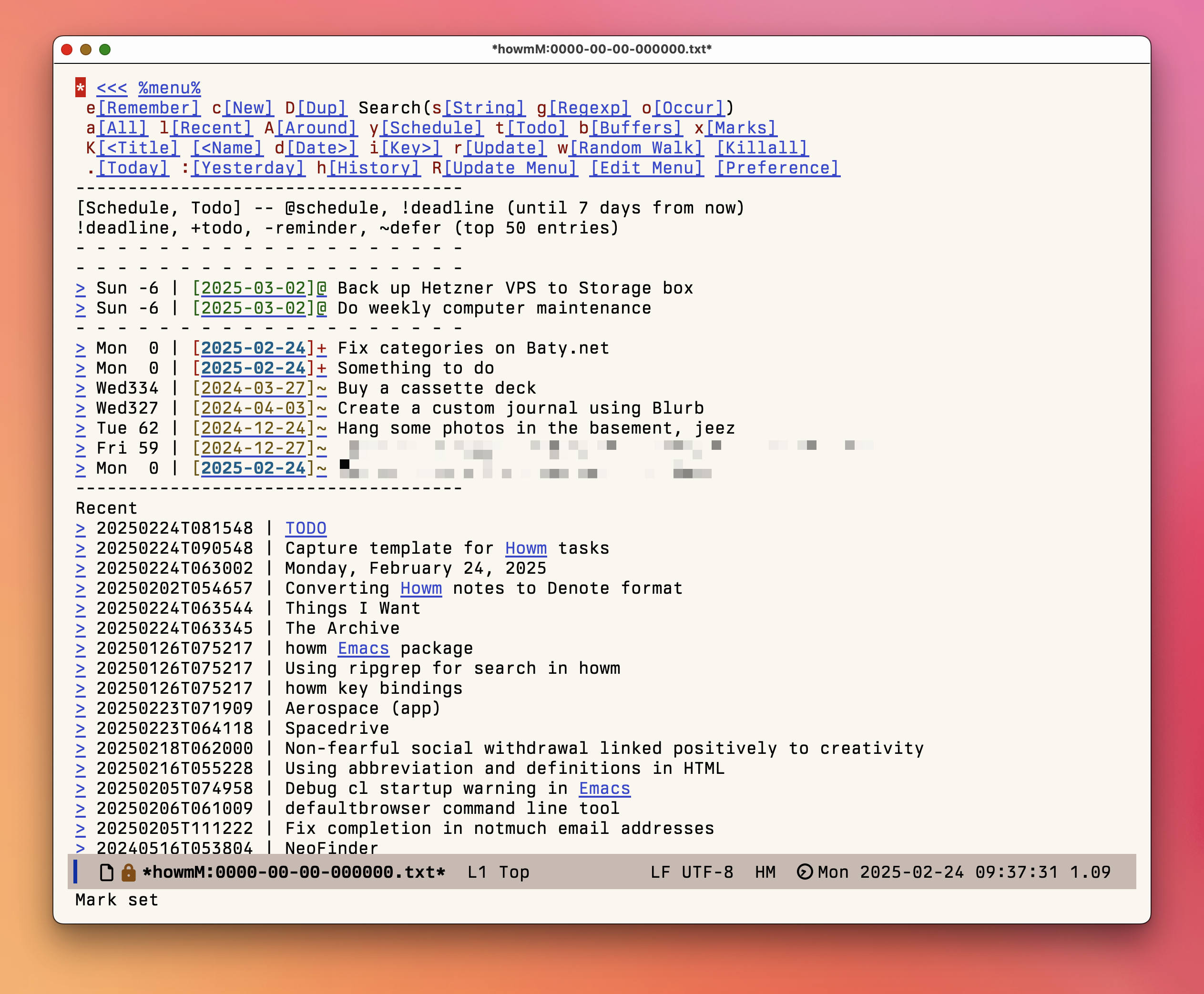
豪姆菜单
在某些时候,我应该添加一个提示,提示要使用的日期以及 TODO 的类型,但就目前而言,这是一个小的、有用的生活质量改进。
原文: https://baty.net/posts/2025/02/capture-template-for-creating-howm-tod-os/